Efficiency and productivity are the two foundations that support any successful organisation. Like a well-oiled machine, businesses strive for each part to function seamlessly, ensuring optimal outcomes. That’s where Microsoft Copilot comes in. This AI-driven tool transforms workflows and productivity, revolutionising how you work within your Microsoft 365 environment.
So as your trusted business IT support provider, we’ll highlight what is Microsoft 365 Copilot and its features, pricing, and benefits to help you make informed decisions regarding optimising your IT infrastructure and help improve overall team efficiency.
What is Microsoft 365 Copilot?
Microsoft 365 Copilot is the new AI feature added to the Microsoft 365 business suite. It revolutionised the way we work with the power of artificial intelligence. It makes work smarter and faster by acting as an intelligent assistant that streamlines tasks and enhances productivity all across the M365 suite, freeing up time for more value-added activities.
With Microsoft 365 Copilot, AI is integrated directly into the M365 apps you use daily, like Word, PowerPoint, Excel, Teams, and Outlook. This move aims to offer you immediate access to intelligent suggestions and assistance without switching from one application to another. For instance, when creating a PowerPoint presentation based on the data in your Excel and Word files, you can generate slideshows based on the information you’ve attached. Now, imagine this functionality integrated across all your Microsoft 365 apps. Microsoft 365 can identify and collect information from within your suite to streamline your workflow, improve user access to data, and increase efficiency across the board.
Although Microsoft 365 Copilot is an AI-powered tool, you’re still in control. You’re the pilot, and your "copilot" is ready to assist you when needed. It complements rather than replaces. You only need to offer suggestions and ideas, and it will harness the power of AI as a collaborative and creative partner. This partnership unlocks new opportunities with the Office 365 suite.
How Microsoft Copilot works
Microsoft Copilot is your partner for overcoming barriers and uncovering new possibilities within your data, from documents and spreadsheets to presentations and emails. It changes how you interact with your data, saving you time by summarising points within large volumes of data, and enhancing data collection. With its feature of understanding natural language prompts, you generate content, suggestions, and summaries to lift the heavy task of creating drafts from scratch.
AI is slowly becoming an integral part of business technology. As more organisations embrace this innovative approach, many more will access unique features that only AI-powered applications offer, such as content generation, data consolidation and processing, natural language processing, design, analytics and more. Copilot empowers you to work more efficiently with the assistance of intelligent insights – marking a significant step in workplace evolution across multiple applications.
As Microsoft has apps for different purposes, Copilot has unique capabilities according to an application’s functionality. In Word, Microsoft 365 Copilot can guide users through document formatting options and draft suggestions. As for Excel, it can analyse datasets and propose and generate formulas or visuals according to your needs.
Aside from being an included feature in Microsoft 365 apps, you can also use Copilot by Microsoft 365 through a Business Chat wherein you can chat directly (like a ChatGPT experience) and still access data across various M365 apps. So, no more switching between apps to get things done. You can access everything Copilot offers through Business Chat, from scheduling meetings and taking meeting notes to creating presentations and consolidating spreadsheet data. You can think of it as your assistant ready to help you with whatever task. This tool is helpful for any team member, whether you’re an executive or an intern.
As for security and compliance, Microsoft Copilot ensures your organisation’s data remains protected and private. It does not store or share your data outside of the organisation. Although, it would still have the usual encryption and monitoring mechanisms to protect you against potential threats. You have complete autonomy over what gets shared with Copilot and how it uses your data. Ultimately, you can tailor it based on personal preferences to open new opportunities while maintaining individuality in every piece of work you provide.
What is Microsoft Copilot used for
See what apps Microsoft 365 Copilot is used for and how it can elevate your daily productivity and simplify work complexity through various M365 apps.
Word
People who use Word are now about to experience a new era of collaborative content creation. With the help of Microsoft Copilot in Word, the initial drafting process leverages real-time data from collaborative documents and enriches and diversifies generated content. It can also tweak (and elevate) your documents to sound more professional and polished while sticking to your language. Copilot also goes beyond mere grammar correction and suggestions. It can nurture individuality in writing styles, help maintain conferences, and offer tailored suggestions to improve overall document readability to convey your ideas with clarity and confidence.
PowerPoint
Creating PowerPoint presentations requires an exceptional level of commitment and talent. With Microsoft Copilot in PowerPoint, you can generate a whole presentation based on outlines and documents without the time-consuming tasks of building one from scratch. No more transferring content from one app to another. Instead, you can send through commands that the AI will use to craft engaging and impactful slides.
Imagine being able to make a prompt and having AI transform it into a polished and professional presentation and have more time to refine your content and connect with your audience.
Excel
Excel is a powerful spreadsheet tool, but it requires great skill and patience. Not many people can say that managing spreadsheets is their favourite task. That’s where Microsoft 365 Copilot in Excel comes into the picture. Instead of being buried in a sea of numbers, formulas, and cells, you can now ask direct queries about your data and generate formulas without scratching your head. Copilot eliminated the need for creating complex formulas and functions all by yourself. This capability enables you, whether you’re a novice or expert user, to effortlessly extract valuable insights, make charts and graphs, and showcase data from different angles.
Teams
Microsoft 365 Copilot for Teams acts as your AI assistant. It streamlines your meeting processes from start to finish. Aside from excelling at setting meetings and schedules, it also helps in decision-making by providing pros and cons to help you and your team make well-informed decisions. Copilot also facilitates collaborative note-taking and real-time agenda management and helps retrieve and reference information from past discussions.
Outlook
There’s more to Outlook than sending and receiving email. But sadly, not many harness its full potential. Microsoft 365 Copilot for Outlook will help you go from addressing day-to-day emails to extracting valuable discussions and insights from email threats and content across your entire Microsoft 365 ecosystem at your disposal. This feature lets you tap into a wealth of information that would have otherwise been buried in long email chains or scattered across files and applications.
Microsoft 365 Copilot Cost
Clients can now access Copilot and seamlessly integrate it with their existing Microsoft 365 licenses.
It's an annual commitment license, costing AUD $538.80 per user/per year. Microsoft also doesn’t require minimum seats for Copilot subscriptions and is available to all business sizes, contrary to its earlier release requiring a minimum of 300 seats.
Many agree that the price is quite steep compared to other Copilot tools, but running such a sophisticated system isn’t cheap to operate and maintain. And considering the functionalities it can do inside and outside Microsoft 365, it’s a worthwhile investment for long-term productivity and efficiency.
Bring AI into your business with Microsoft 365 Copilot
In today’s fast-paced and competitive work environment, it’s easy to forget the meaning and purpose of our daily tasks. But with Microsoft Copilot, you can regain the sense of fulfilment and direction you used to have in your work. The Microsoft 365 Copilot AI can integrate into various M365 apps which streamlines productivity, provides insights and support, and launches creativity to help you align your day-to-day responsibilities with your goals.
Copilot is one of the most versatile AI tools in the market. It even takes day-to-day business processes to a new level. Copilot helps free up valuable time for teams to focus on more critical project aspects and reduce the chances of human error. In fact, a Partner Technology Strategist from Microsoft saved an average of 14 hours per month since starting using Copilot. That's almost two working days of free time that you can use to focus on other important things!
“Yeah, yeah. But is it worth the investment?”
Return on investment is always an integral part to consider when implementing a tool within the organisation. As a forward-thinking business owner/decision maker, you want to look beyond investment costs and how it's affecting the organisation based on long-term results. Every productivity tool will have a return on investment if and only if it’s used the right way. For $44 per month, you're opening yourself to new opportunities that bring you to new heights.
That isn't such a bad deal, is it?
With powerful AI platforms, Microsoft 365 Copilot's cost is quite reasonable, considering its robust capabilities fit businesses of all industries and sizes.
There are many things to highlight about Microsoft 365 Copilot. But our favourite is its versatility to enhance productivity across the board. In its entirety, it streamlines workflows and boosts team engagement, allowing you to focus on high-value tasks while leaving routine work running in the background.
Microsoft’s investment in OpenAI significantly shifted towards a future where technology enhances team productivity, engagement, and overall business success. And that’s just the first phase. We can expect even considerable advancements in team functions and how we thrive in today’s digital landscape.
The future of artificial intelligence sure is bright – especially with Copilot for Microsoft 365 helping SMBs take productivity and operational efficiency to the next level. Start your growth journey with Office Solutions IT. Discover how you can use Microsoft Copilot to your advantage with our tech experts ready to help you through each step to success.
Frequently Asked Questions
Is Copilot free with Office 365?
The Copilot for Microsoft 365 subscriptions is available for $30 per user per month under commercial and education licenses. If you hold one of the following licenses, you are eligible for a Copilot subscription:
- Microsoft 365 E5
- Microsoft 365 E3
- Office 365 E3
- Office 365 E5
- Microsoft 365 Business Standard
- Microsoft 365 Business Premium
- Microsoft 365 A5 for faculty – for EDU customers
- Microsoft 365 A3 for faculty – for EDU customers
- Office 365 A5 for faculty – for EDU customers
- Office 365 A3 for faculty – for EDU customers
Is Microsoft 365 Copilot worth it?
Copilot for Microsoft 365 offers significant advantages for individuals and organisations of all sizes that want to integrate an AI assistant to enhance productivity. One of the key benefits for organisations is can assist in streamlining processes, which is ideal for those aiming to optimise spending and improve efficiency across the board.
What are the disadvantages of Microsoft Copilot?
Although Microsoft Copilot features a user-friendly design, there is still a learning curve, particularly for users who are unfamiliar with AI tools. Once integrated into Microsoft 365 apps, it may take time for users to adapt to these functionalities and incorporate them seamlessly into their daily workflows. Fortunately, Copilot offers several customisable options to suit individual preferences. But to ensure that everyone in your company can benefit from Copilot, it's important to provide adequate training and support.
Is it safe to use Microsoft Copilot?
Definitely! Microsoft Copilot is an AI application that meets the privacy, security, and compliance standards to ensure that users can trust the platform with their sensitive data. This assurance allows users to leverage the capabilities of Microsoft 365 with confidence, knowing that their data is protected against cyber threats.
Microsoft strictly adheres to well-known data protection laws, such as the General Data Protection Regulation (GDPR) and the European Union (EU) Data Boundary. These are just some of the measures implemented as part of their ongoing commitment to providing a secure and reliable environment for all users.
Can Copilot access my files?
Yes, Copilot can access files, but only if it has explicit permissions to ensure that confidential data remains private. These files can include your personal OneDrive as well as those shared with you by colleagues and team members within the organisation. Regardless of your privacy settings, Copilot will respect the boundaries of your data access so you can still utilise its AI features while keeping your confidential information secure.