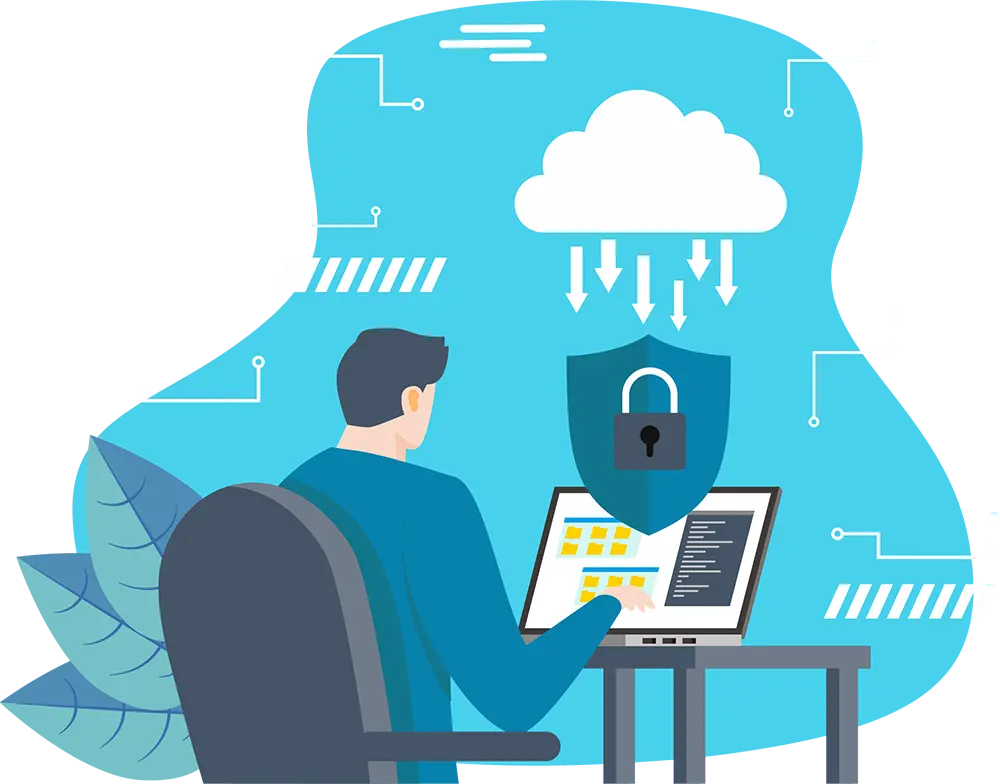Cyber attacks have become an all-too-common reality of modern life, and they're growing yearly. In 2023, experts expect cyber attacks will become more sophisticated than ever before. One way to prevent that is by partnering with a business cyber security services provider to enhance defence mechanisms and reduce the risk of falling victim to cyber attacks in this digital age.
Cyber attacks range from simple malicious software downloads to complex multi-stage infiltration attempts. And knowing the different types of cyber attacks can help you stay better protected against these threats.
Types of cyber attacks you should know about
1. Malware Attack
Malware, also known as malicious software, is a well-known cyber attack within the IT industry. A malware attack is a type of cyber security attack in which malware gets installed on a system without the users' knowledge or consent. Malware can come for many purposes, such as stealing sensitive information from your system or even damaging it entirely.
Malware infiltrates networks and computers through vulnerabilities. And that can come in various forms. It can either be network shortcomings or a lack of cyber security awareness. An example of the latter is when a user downloads an infected file or clicks a link to a website with malware.
How to prevent a malware attack
Luckily, there are ways to prevent malware attacks from infiltrating your IT.
First, implement anti-virus software on your computers. It will scan your files and emails for malware and delete anything suspicious. There are thousands of anti-virus applications available. But we’ve compiled a list of the best antivirus software for businesses here.
Second, use firewalls to block suspicious incoming traffic (mostly with malware) from reaching your computer. Operating systems like Windows and Mac OS have built-in firewalls. But for business operations, you will need reliable firewall software on top of the built-in ones to strengthen your security.
Third, keep your operating systems and applications up-to-date. These patches released by software vendors fix current vulnerabilities that cybercriminals might use to hack into your system.
And lastly, stay alert against cybercrimes. OSIT holds monthly cyber security awareness webinars to educate users on the latest scamming tactics and help how to fight against them.
2. Password Attack
A password attack is a common type of cyber attack where hackers try to guess the password to your user accounts. It can help hackers access private accounts, making it a serious threat to anyone with an online presence. Password attacks have become increasingly common as people use digital services like cloud storage to store data information.
There are various types of password attacks, including brute force attacks, dictionary attacks and phishing scams. Sometimes, cybercriminals use phishing tactics to steal a user’s password.
How to prevent a password attack
Implement a well-built password policy and multi-factor authentication within your business and employee accounts. These two solutions will effectively prevent hackers from cracking into your account.
For one, if you have a long and complicated password, it will be hard for the hacker to predict or guess it. And if they somehow crack your password, they still won’t be able to log into your account because it will require another set of authentication that only you can provide.
Also, actively monitor any illegal login attempts to your accounts and respond accordingly and promptly to secure your systems.
3. Phishing Attack
A phishing attack is a type of cyber attack when a cyber criminal sends emails pretending to be a legitimate business or organisation (banks, government, vendors) trying to scam users out of their sensitive information, such as login credentials, banking details, and other personal information.
Phishing attacks use social engineering tactics to bait and fish your confidential information. This tactic is quite effective considering the growing number of cyber-attacks every year.
Bad actors typically send emails or SMS messages along with a link pointing to a website (that looks legit) and encourage you to either download an infected file or submit your credentials through their form. Most of the time, especially if not technically experienced, you won’t notice your networks or accounts got hacked, and it can spread and infect others in the same network.
You need to be aware of these types of cyber attacks, as they can be hard to spot. Attackers use sophisticated techniques like spoofing legitimate websites, using fake emails and impersonating well-known companies to lure unsuspecting victims into providing sensitive information.
How to prevent a phishing attack
To prevent phishing attacks, you must be mindful of the emails/SMS you receive and the links you click. Watch out for their email address (and check if the domain matches the legitimate website), content, and links.
Your email provider typically filters spam emails. But sometimes, these emails slip through the gaps. So, it’s better to delete or block the email sender from sending you any further phishing emails.
4. Whale-phishing Attack
Whale-phishing or whaling is a type of cyber attack that targets executives like Directors, CEOs, CFOs, and shareholders to steal confidential company data. Its goal is to exploit the trust of unsuspecting victims who occupy positions of authority within the organisation.
The hacker typically crafts a convincing email that appears to be from a legitimate source with legitimate intentions so that it goes undetected by both employees and security tools.
Whale attacks are dangerous because they often go undetected until it's too late, leading to significant financial losses and reputational damage.
How to prevent a whale-phishing attack
Whale phishing typically comes with ransomware. And if you or a high-level employee unknowingly downloads ransomware, there’s a high chance they'll get locked out of their data.
Whale-phishing prevention strategies are like how you prevent phishing attacks. Always check email or SMS validity. There’s always a sign for these emails, like the email address or the entire email body. Keep your eyes peeled on these parameters to prevent ransomware from getting into your IT.
5. Spear-phishing Attacks
A spear-phishing attack is a type of cyber security attack that targets individuals to steal their data. Scammers use social engineering to make their messages seem legitimate to invoke you to perform an action, which in this case, can be downloading a file or clicking a link.
Spear phishing differs from other phishing attacks because it only seeks out key individuals, such as executives or administrators, and attempts to steal private information or install malicious software by posing as someone they trust.
Spear-phishing attacks are typically hard to spot (especially to the untrained eye), but there are ways you can verify if a message is real or not.
How to prevent a spear-phishing attack
If you think you received a suspicious email or SMS text from a trusted company, verify all details from the sender. Most of the time, you will see the sign from the message. And if you find that the email is fraudulent, make sure you don’t download anything or click the links provided.
6. Man-in-the-middle Attack
Man-in-the-middle (MITM) is a type of cyber attack where hackers place themselves in a two-way conversation or transaction to steal your personal data or login credentials. Sometimes, hackers use this tactic to tweak the conversation to their favour. This attack is dangerous as it can allow the hacker to access your sensitive information and potentially disrupt entire networks.
Man-in-the-middle attacks exploit cyber security vulnerabilities in network infrastructures by using malicious software such as viruses or worms. If successful, this will give the attacker control over your communication stream. The attacker can then use this access to collect sensitive information, manipulate data or launch other attacks on their targets.
MITM attacks are not as common as it was back in the days of the early internet because most email and chat system providers now use high-end encryption. And this solution decreases (more likely eliminates) the chances of hackers intruding on your message and data transitions across networks.
How to prevent Man-in-the-middle attacks
Use a trusty VPN (virtual private network). They can block MITM attacks, especially if you use public networks (coffee shops, malls, hotels) or a Wi-Fi connection without password protection. And while you’re at it, only go on websites with HTTPS on their URL and beware of fake websites and pop-ups.
7. Denial-of-Service (DoS) & Distributed Denial-of-Service Attack (DDoS)
Denial-of-Service or DoS is a type of cyber attack that floods your networks with false traffic to prevent users from accessing resources or sending or receiving requests. Hackers often use DoS attacks as a part of a larger campaign meant to extort money from victims, damage their reputations, or disrupt operations. They can also use it as a smokescreen to distract organisations while other malicious activities happen simultaneously.
If your network is under a DoS attack, your operations will stop. You won’t be able to access company resources like emails, applications, digital documents, and other resources operated under the network. Ultimately, this attack will cost your business time and money to restore operations to how it was before.
Are Dos and DDoS the same thing?
Well, not exactly.
Although both attacks have a similar modus operandi, they differ in origin. DoS attacks are executed from one system, while DDoS attacks involve multiple compromised systems sending large amounts of fake traffic to overwhelm your network. If you’re under a DDoS attack, you'll need to identify and mitigate various systems to stop the attack.
How to prevent DoS and DDoS attacks
To prevent DoS and DDoS attacks, you need to look at the obvious (and not so evident) warning signs so you can mitigate the situation as soon as possible. First, implement an industry-standard firewall to block any malicious incoming traffic. Next, set up an Intrusion Prevention System (IPS) to track incoming traffic in real time for any possible issues or anomalies that may come.
It’s also a good idea to set up servers in different data centres in case the one you’re using fails; you can quickly switch to another one without having too much effect on your operations.
The best defence against DoS and DDoS attacks is preparedness. Make sure your team prepares an IT response plan so you can get your network and systems up and running and maintain operational integrity in the event of a DoS or DDoS attack.
8. Drive-by Attack
Hackers will encourage you to click a link or download an infected attachment to launch a cyber attack on your network. But somehow, hackers got more resourceful and created drive-by attacks.
A drive-by attack is a type of cyber security attack that involves an intruder gaining access to a victim’s system without their knowledge or permission. This cyber attack, often refers drive-by downloads, can occur without user interaction or even awareness of malicious activity.
Hackers typically insert drive-by attacks on web browsers, apps, and plugins to inject malware into your device. Sometimes, it can also occur on banners and ads – typically found on dodgy websites.
The scary part of this attack is it doesn’t need a veteran hacker to develop it. Novice hackers can quickly get exploit kits online and set up traps for unknowing users for malicious reasons. Another reason drive-by attacks are scary is they often occur without warning signs or notifications from the victim's machine. So users must take proactive steps towards protecting themselves against these kinds of threats.
How to prevent drive-by attacks
Luckily, there are ways that you can prevent drive-by attacks.
First, you'll have to avoid visiting suspicious websites that contain malware. Stick to well-known and secured websites with HTTPS in the URL. If you visit a non-HTTPS site, your browser will show a security warning regarding the website.
Second, download software from reputable sources. There are numerous cracks available on the internet that contains malicious code posing as free software.
Third, implement various security solutions on your systems - like firewall and anti-viral software to protect against malicious software and traffic. But on top of that, create a response plan to maintain business operations in the event of an attack.
9. SQL-Injected Attack
SQL databases contain confidential and sensitive information, such as customer details and login credentials. And cybercriminals figured out a way to hack into SQL database systems to get these types of information. That’s how structured query language (SQL) injection attacks operate.
An SQL-injected attack is a type of cyber attack that targets databases by injecting malicious code into them. By injecting malicious SQL code into an application, hackers can gain illegitimate access to sensitive data stored in a database.
SQL injection is a common and devastating cyber threat because it can compromise sensitive information such as personal details, financial records, and intellectual property.
A successful SQL injection allows hackers to steal confidential data and lets them carry out administrator actions that interrupt overall business operations and database functions. Hackers can also inject malicious code into URLs or cookies, which launches additional attacks on vulnerable systems.
How to prevent SQL-injected attacks
One of the best ways to prevent SQL-injected attacks is to grant access keys to as few people as possible, preferably an IT manager, Chief Technology Officer, or whose job requires database access.
On top of that, only use parameter queries and prepared statements when executing SQL commands. These methods help clean your user inputs and ensure only valid data gets sent to the database server. Additionally, updating software applications regularly and using firewalls can help you block potential threats before they reach your systems.
10. Birthday Attack
A birthday attack is a type of cyber attack where hackers use hash functions - a digital fingerprint of the original data used to verify its authenticity and integrity - to crack cryptographic algorithms. This malicious technique involves the creation of two messages with the same cryptographic hash value and uses it for data integrity verification purposes. Once done, it can crack encryption keys used to secure data. The hacker(s) can also impersonate legitimate users or gain illegitimate access to sensitive information.
For a bit of background, this attack is known as a birthday attack because they exploit the same mathematical principles behind the birthday paradox. The birthday paradox states that if you randomly select 23 people, there is a 50/50 chance that two or more will have the same birthday.
The principle behind a Birthday Attack is similar. By using large numbers of attempts, it's possible to find similarities in data sets without seeing all the data itself. This probability makes it difficult for network administrators and security professionals to detect these attack types since they often go unnoticed until it's too late.
How to prevent birthday attacks
There is something you can do to prevent birthday attacks. Cyber security experts typically recommend adding a few extra digits to your hash to lower the match probability as much as possible. The longer it is, the better.
11. Cross-site Scripting Attack
Cross-site scripting, also known as XXS, is a type of cyber attack that operates similarly to SQL injection attacks. But instead of injecting and stealing data, hackers typically use this attack to infect your network whenever you visit a website with an infected script.
XXS attacks only occur when an attacker injects malicious code into an otherwise legitimate website or Web application. XSS attacks exploit the vulnerability of the web page by allowing malicious scripts to be inserted into the HTML code, thereby allowing attackers to access your data, such as cookies, session tokens and other sensitive information.
XSS attacks can range from simply displaying malicious messages on a website to more sophisticated attacks capable of stealing user credentials, manipulating data or even hijacking accounts.
As such, you need to take measures to protect your websites and applications against XSS vulnerabilities. This process includes ensuring that all user inputs are clean and validated before being used in any processing logic or stored in databases.
How to prevent cross-site scripting attacks
Fortunately, there are steps you can take to prevent cross-site scripting attacks from happening.
- Ensure your website code is secure and up-to-date. XXS attacks typically attack vulnerabilities in outdated software or libraries.
- Keep your software applications updated to ensure security holes get patched.
- Sanitise user inputs on all forms and fields on your website to prevent attackers from injecting malicious scripts.
12. Eavesdropping Attack
Eavesdropping, also known as snooping, is a type of attack wherein cyber criminals attempt to access sensitive data in transition by snooping around networks. This cyber attack typically happens when you don’t use a Virtual Private Network (VPN) when using a public Wi-Fi network.
If successful, hackers can intercept various kinds of data sent over an unsecured network. It could be passwords, confidential information leaked from emails, or even private conversations intercepted by third-party devices. With the right tools and skills, attackers can easily steal passwords, credit card numbers and other sensitive information.
How to prevent eavesdropping attacks
The best way to prevent an eavesdropping attack is to use encryption whenever possible and avoid using public Wi-Fi networks for sensitive activities like banking and shopping online.
VPN, Firewalls and anti-virus applications will also help monitor and block malicious activities attempting to hack into your computer. Implement cyber security policies around your network security – especially incoming traffic and packets - to verify their legitimacy and reject anything it may deem fraudulent.
13. Zero-day Exploit
A zero-day exploit is a type of cyber attack wherein hackers exploit and attack a newly discovered hardware/software vulnerability before the developer creates a patch for it. Hackers consider zero-day vulnerabilities as a gold mine and jump at the opportunity while there are still no solutions for it.
A Zero-day Exploit attack initiates through various methods such as email, malicious website links, files and other sources. One of the most devastating ones we’ve witnessed throughout the years is from last year’s Microsoft Office Follina Zero-Day Vulnerability. Its goal is to access sensitive data and systems for criminal purposes by simply interacting with an infected email.
Zero-day is the time an exploit becomes known and a patch is released. During this period, attackers may have an opportunity to launch attacks without being detected since they are taking advantage of unknown vulnerabilities that are yet unaddressed.
How to prevent zero-day exploit attacks
Preventing zero-day exploit attacks requires a proactive approach that involves comprehensive monitoring, vulnerability management, and patch management.
Sadly, there’s no one-size-fits-all solution to prevent zero-day exploits since it targets undiscovered vulnerabilities. So to prevent that as best you can, keep all software up-to-date to its latest patches and updates and conduct regular vulnerability assessments to find weaknesses in your systems before hackers can exploit them.
14. IoT-Based Attack
IoT-Based attacks are a type of cyber attack that targets Internet of Things (IoT) devices. These attacks exploit the vulnerabilities of these connected devices, allowing hackers to access and manipulate information that passes through them. While IoT-based attacks can disrupt or damage systems, they can also steal data or install malicious software.
Since IoT-based attacks are new in the hacking community, there aren’t a lot of schemes that cybercriminals use to exploit these types of devices. Though mostly, it targets industries – especially manufacturing, medicine, and agriculture – that rely heavily on IoT equipment to function.
There are many types of IoT attacks. And although all of them are detrimental to your business, the worst is malicious code injection. It’s where cybercriminals can place a malicious script and change the program. And this could be anything from data theft to loss of machine control.
These types of cyber attacks have become increasingly common in recent years due to the rise of IoT technology. And the fact that these devices often lack basic security measures makes them particularly vulnerable to attack from malicious actors looking to gain access and control over sensitive information.
How to prevent IoT-based attacks
First and foremost, it’s critical to understand that any device connected to the internet is potentially vulnerable to attack. This risk means everything from your smart TV to your home security system. One of the best ways to protect yourself is by keeping your applications up-to-date.
15. DNS Tunneling
DNS Tunneling is a type of cyber attack wherein a hacker uses DNS protocols to bypass traditional security measures like firewalls and anti-virus software to transfer data from one system to another without alerting security measures or establishing an illegitimate (and undetected) remote access for further exploitation.
The latter is a bit more dangerous than the former because the hacker can cause further damage to your business than a data leak, like being able to control your systems. They can create a tunnel to install malware to steal confidential information or create network backdoors.
How to prevent DNS Tunneling
To protect against this type of attack, you should ensure you have robust authentication processes in place and regularly review your network configuration settings for any suspicious activity. Also, a DNS filtering system will work wonders in going through all DNS requests and blocking anything it deems malicious.
Also, implement strong passwords and multi-factor authentication for users with access to critical systems or data.
16. AI-Powered Attacks
AI-powered attacks are a new type of cyber attack that’s becoming prevalent in the digital age.
This type of attack uses artificial intelligence (AI) to identify weaknesses in computer systems and networks, allowing them to launch more powerful and sophisticated cyber-attacks than ever before.
With machine learning and automation, anyone can quickly find vulnerabilities, learn security strategies inside out and develop attack methods to hack it. For example, an AI-powered attacker may observe how a system behaves after being compromised, using this information as part of its programming logic when performing future attacks.
How to prevent AI-Powered Attacks
Sadly, it’s hard to prevent AI-powered attacks because of their unpredictability.
The best you can do is keep up with your cyber security policy. Assure you cover topics from password hygiene and access controls to monitoring and maintenance. Although these solutions help, they’re not 100% infallible.
All we can do (aside from the ones mentioned above) is to keep tabs on AI security solutions that can effectively go against AI-powered attacks and enhance your cyber security even further.
17. Business Email Compromise (BEC)
A business email compromise (BEC) attack is a type of cyber attack wherein scammers trick professionals – specifically the ones who can access sensitive data and financial transactions. The ultimate goal of a BEC attack is usually financial gain; however, it can also acquire sensitive data such as customer records, intellectual property and other private information.
With BEC attacks, hackers usually send emails containing malicious links, attachments, or requests for money transfers which deceive the recipient into believing they are legitimate. It’s similar to phishing attacks, but the only difference is BEC only focuses on email communications.
How to prevent Business Email Compromise
Security awareness training is your best bet in preventing BEC attacks. Employees (especially executives and decision-makers) aware of scamming tactics and how to spot them can easily dodge these attacks.
18. Rootkits
Rootkit is a type of malware attack designed to conceal its presence and activities on a computer system while gaining administrative privileges over your operating system (OS). This cyber attack hides in the depths of your OS while it slowly bypasses security measures until it gains access to sensitive data. They can go undetected for long periods, making them difficult to detect or remove.
A rootkit is used to obtain privileged access to the target system. Attackers use these programs to gain remote access, collect information, modify settings, or take control without permission from the legitimate owner.
Once installed, rootkits can hide processes and files from detection while providing backdoor access that remains hidden from traditional security methods like anti-virus scans. The presence of a rootkit on your computer system could leave you vulnerable to further attacks or data loss due to its ability to bypass authentication protocols and penetrate deep into your core.
How to prevent rootkits
Fortunately, there are ways you can prevent a rootkit attack. First is to keep your software applications – especially your operating system – updated to patch vulnerabilities and bugs that hackers might exploit.
Next is to use reputable anti-virus software to actively detect the rootkits that might have slipped through the gaps and block them from your system before they bypass your security.
The third is to avoid phishing scams. Beware of emails encouraging you to click malicious links or to download an infected file attachment. These socially engineered emails make them look as legitimate as possible. So always check the sender’s email address and name.
19. Crypto-jacking
Crypto-jacking is a type of cyber attack where it hacks into a user’s device and implements programs to mine cryptocurrencies. In effect, the hacker is mining for digital coins without investment or paying the electricity bills associated with traditional mining methods.
Cryptocurrency is a digital or virtual currency that comes in the form of coins and can be used to purchase goods, services or transactions online. There are over 3000 types of cryptocurrencies, but Bitcoin is the most prominent one.
The criminals behind crypto jacking usually target individuals and companies running vulnerable websites and operating systems, often by planting malicious code in websites or sending links through emails that contain Trojan viruses.
Once the code is in the victim’s device, it can begin stealing CPU cycles from their computer without them knowing about it. As a result, victims may experience slower performance or shorter battery life on their devices due to all the processing power stolen by hackers.
How to prevent crypto jacking
One of the best ways to prevent crypto-jacking is to constantly monitor your devices’ CPUs. Add anti-crypto mining extensions and ad blockers and disable JavaScript in your browsers to prevent malicious crypto-jacking scripts from running on your computer.
We also highly recommend security awareness training so your employees know what to do during a cyber-attack, such as crypto jacking. In this case, they can actively monitor device performance issues and be aware of emails containing malicious code.
20. URL Interpretation
URL interpretation is a type of cyber attack that manipulates URLs to redirect you to a malicious website or force download an infected file. URL interpretation is also called URL manipulation and URL poisoning.
The attack involves scanning and manipulating the URL data sent between a client and server during an HTTP request. This process can be done manually or through automated tools that examine URLs for various purposes.
This type of attack can be difficult for website administrators and users alike to detect since attackers often obscure queries within legitimate-looking URLs. For example, a user may click on a link that appears safe but has malicious intent hidden within its parameters. When clicked on, this link could open access points that allow an attacker to collect data or install malware onto the user's computer or device.
How to prevent URL interpretation attacks
You can prevent URL interpretation attacks by regularly updating your web browsers to their latest patches. Also, removing directory browsing and hidden directories and files and restricting access to your website’s root will help prevent hackers from doing URL interpretation tactics.
21. Session Hijacking
Session hijacking is a type of cyber attack that allows an intruder to take over an active session between parties, a client and the server. It's a serious security concern for anyone who transacts online because the attacker can access confidential data and gain control of the user’s account.
To do that, the hacker will only have to swap their IP address similar to yours to hijack the session without providing authentication. And once done, they can access your account and data freely.
During a session hijack, the attacker can receive data streams intended for you and manipulate them to gain access. This process typically involves stealing valid authentication tokens or siphoning off pieces of information from unencrypted transmissions. The attacker can then use these stolen credentials to impersonate you without your knowledge or consent.
How to prevent session hijacking
Preventing session hijacking attacks is similar to preventing MITM attacks. Use a trusty VPN whenever you have to access servers and if you use a public Wi-Fi network to access the internet. A VPN will encrypt the communication between you and another party/server so hackers can't hijack the session.
22. DNS Spoofing
Domain Name Service (DNS) spoofing is a type of cyber attack wherein hackers trick users into visiting (and eventually submitting their information to) a malicious website instead of a legitimate one. They will create an identical website to redirect website traffic – mostly a login page to a bank or social media account – to trick you into filling out your information. And once they have that information, they will hack into your online accounts and steal your confidential data
How to prevent DNS spoofing
Fortunately, there are steps you can take to prevent DNS spoofing attacks from occurring.
- Avoid clicking on suspicious links and ads as they might contain malware. So, it’s best to avoid them as much as you can.
- Implement DNSSEC (Domain Name System Security Extensions)
- Use anti-virus software on your computers
- Use VPNs when accessing confidential files or when using a public network
- Ensure that the website you’re visiting has HTTPS
23. Brute force Attack
A brute force attack is a type of cyber attack where an attacker uses automated tools to guess user login credentials. It was first used in the early days and remains one of the most common types of cyber attacks today.
Attackers use bots to crack passwords to force their way into your accounts. These bots have a list of credentials they use for trial and error until they find the right combinations. And while the bot and automation do their thing, the hacker will only have to wait until they’ve successfully cracked an account.
The success rate for these attacks depends on the complexity of the password and how quickly the attacker can generate enough attempts to find it. Brute force attacks are especially problematic because they generally won't be detected until after they gain successful access.
How to prevent brute force attacks
You will need to use longer passwords to prevent brute-force attacks. Use combinations of numbers, letters (uppercase and lowercase), and characters. This strategy is effective because the longer and more random your password is, the harder it is for the hacker to crack.
Also, enable multi-factor authentication (MFA) on your accounts. If it just so happens that the hacker got lucky with the right combinations, they still can’t access your account because they will need to enter an authentication code.
Lastly, implement lock-out policies in your security architecture wherein you lock or freeze accounts after several failed login attempts to prevent any malicious individuals from trying to get into your system.
24. Insider Threats
Insider threats are one of the gravest cyber-attacks facing businesses today.
An insider threat is a malicious act committed by someone with authorised access to networks, data and systems. Such threats can range from stolen intellectual property and financial fraud to espionage and sabotage of corporate data.
Insider threats come in many forms. And these types of cyber attacks can damage your company because it doesn't require sophisticated hacking skills.
How to prevent insider threats
Set up access controls on sensitive systems and data to prevent insider threats. Only allow access to data to select individuals who need them for their duties. On top of MFA, this step will not entirely prevent an insider attack but will make it easier to figure out who is behind or caused the attack. Since only a few people have access, the investigation pool is also smaller.
25. Web Attacks
Web attacks are critical risks to your online security. It's a type of cyber attack that targets computer systems and networks with malicious intent to gain access, disrupt operations, expose sensitive data or use resources for malicious purposes.
Web attacks are divided into two categories: those that target the web server itself and those that target users of the websites hosted by the server.
How to prevent web attacks
With the increasing prevalence of web-based applications, companies need to be aware of these threats and take steps to protect their assets from potential attackers. Taking preventive measures such as fixing current vulnerabilities, encrypting communications between users and servers, employing robust firewalls and regularly monitoring unusual activity on your networks can help lower the risk of this attack.
Protect your organisation against these types of cyber attacks with OSIT
With cyber security, being proactive is the best way to prevent a data breach. Office Solutions IT (OSIT) provides you with the resources and tools to stay ahead of hackers. OSIT specialises in mitigating attacks that target organisations of all sizes from any industry.
Hackers can use various types of cyber attacks, such as ransomware, phishing scams and malicious software and steal confidential information or disable systems.
OSIT understands the importance of staying one step ahead and offers advanced cyber security solutions that help protect your business from these threats. We provide comprehensive cybersecurity services, including vulnerability assessments, security audits, malware monitoring and more. In addition, our team of experts are available 24/7 for any additional support you might need when an attack occurs.
Frequently Asked Questions
What are the 5 main threats to cyber security?
Every year, the cybersecurity threat landscape evolves, with more sophisticated types of attacks emerging. However, certain types of cyber attacks consistently pose significant risks and should be prioritised in your security strategy.
- Ransomware Attacks: Involves malicious software that encrypts a victim's data and demands a ransom for its release. Ransomware can cripple businesses by locking them out of their systems.
- Insider Threat Attacks: Carried out by individuals within an organisation who misuse their access to data and systems, potentially causing severe damage or data breaches.
- Phishing Attacks: Use deceptive emails or messages to trick individuals into revealing sensitive information. Phishing remains a prevalent threat due to its effectiveness and ease of execution.
- Zero-Day Exploit: Takes advantage of newly discovered vulnerabilities in software or hardware before developers can issue a patch, leaving systems exposed to threats.
- Password Attacks: Attempts to gain unauthorised access to systems by cracking user passwords. This method continues to be a common way of breaching security defences.
What are the basic attacks in cyber security?
Malware is a significant threat in cyber security, consisting of various malicious software designed to harm, exploit, or compromise computer systems and networks. Ransomware is a particular form of malware that locks a victim's files and demands a ransom for their release, leading to substantial disruptions for both businesses and individuals.
What are 5 ways to prevent cyber attacks?
To effectively defend against multiple types of cyber attacks, you should:
- Consistently stay alert and take proactive measures by conducting regular security awareness training for yourself and your team.
- Use strong, unique passwords for each account and utilise a password manager to organise them.
- Activate multi-factor authentication on all online accounts whenever possible for an added layer of security.
- Use only secure internet connections and avoid public Wi-Fi networks.
- Keep your software up-to-date by installing the latest patches as soon as they are released.