You may not have come across the Essential 8 cyber security framework before, however, if you're an online business that takes cyber security seriously, this should be at the very forefront of your digital strategy. Cyberattacks are becoming more regular and complex, with a single breach potentially causing significant damage to business operations. Gone are the days of relying on just anti-virus software or firewalls, businesses now require specific cyber security services for support, alongside a robust framework to mitigate the risk of constantly evolving cyber threats within today's modern marketplace.
Introducing the Essential 8 Cyber Security Framework
The Australian Cyber Security Centre (ACSC) created the Essential 8 cyber security framework to form a mitigation and prevention strategy against cyber security incidents. IT service providers encourage Australian businesses to implement this framework as it makes it difficult for cyber-criminals to breach these systems., whilst supporting businesses with minor and major cyber security incidents.
IIn this article, we’ll walk you through the Essential 8 maturity model and framework to outline how they play a crucial role in cyber security strategy.
Patch application
Patches, also known as software updates, are crucial in securing your IT environment as they “patch” any security vulnerabilities in applications and operating systems.
It’s important to understand that software evolves. Software vendors ensure that their products follow business-grade security and send out patches promptly to protect their users.
Once patches are available, they should be applied on time, considering there can be software vulnerability that leaves you open to exploits. Patches will lessen the level of cyber threats as much as you can.
Application control
Setting application controls prevents malicious code from infecting your IT systems. With application control, you block applications from being downloaded on your network to prevent exploits like worms, malware, and trojans from wreaking havoc. You can also set which applications can run in the network and have everyone use those approved applications.
If implemented correctly, you will have fewer chances of a data breach from infected applications.
However, application control is a big task and needs agreements between departments on what applications to block and approve. For starters, you start with stakeholders and upper management and work your way down from there.
Application hardening
Hackers use a variety of applications to gain access to your system. They usually use Adobe Flash and Java to publish infected ads and install exploits such as malware into your computer and whole network.
You can prevent these attacks by setting up controls on how applications can run on your system. This type of Essential Eight control is also known as application hardening.
Application hardening limits an application’s functionality on a computer. The network admin can configure application system access to user control. This mitigation step is critical in blocking out malware from deploying.
Start with shifting through your most used applications along with their features. Determine which are critical to your operations and which are not. Find out which users need applications like Adobe Flash and Java, and strictly limit it to that group to lower your risks. Once set, review your application hardening tasks frequently because threats may find software vulnerabilities you may not be aware of.
Talk to your IT team or Manage Service Provider about penetration testing and IT health assessment. If you're based in Western Australia, we can present this assessment and ongoing cyber security Perth services thanks to our headquarters being based Osborne Park, however, if you are external to WA and/or Perth, we can deliver this online via video conferencing tools like Teams or Zoom.
Microsoft Office macro settings
Macros are powerful tools that can automate repetitive tasks. It is a series of coded commands used to improve one’s productivity. Although this sounds great, Macros can have malicious code that may put you at risk of a cyber security breach right under your nose. They can easily trick users (especially the non-techy ones) into using these infected macros to hack into your system.
Office macros are sly, and you must be clever to keep the untrusted ones from infecting your network. One of the most effective things you can do as part of the Essential Eight mitigation strategy is only run Microsoft Office macros (in case one or two of your operations require macros to execute tasks) from trusted locations. Then disable all the other unused Microsoft Office macros.
Another option is to block macros from untrusted locations or if downloaded online. Only allow trusted macros to run with limited access control.
Patch operating systems
Operating systems, similar to applications like Microsoft Word and Adobe Photoshop, need patching for a similar reason: to “patch” any security vulnerabilities in applications and operating systems. If your operating system is outdated, you are vulnerable to cyberattacks, and hackers can take advantage of your IT.
Once the vendor releases a patch update, you should install it immediately (in case you prefer to update it manually). Turn on automatic updates to ensure you always get the latest patches once it's available.
Restrict Admin Privileges
Setting up admin privileges is critical in effectively mitigating and preventing cyber attacks on your IT system.
When organisations set up their IT, they typically set it not unlike their hierarchy. Stockholders and decision-makers typically get more admin privileges than interns for security purposes.
Confidential business information shouldn’t be accessible to everyone in the company. And being so can pose risks to your operations. One of those is leaving you vulnerable to cyber attacks like ransomware.
Be careful to whom you grant system admin privileges. Once you bestow admin access to a user, you allow entry to your company’s most important asset. And only allowing worthy individuals to access them.
Systematically keep track of your data’s administrative privileges and validate if their access is still appropriate to carry out their duties. If they do, retain them. If not, remove their access privileges. It’s best to schedule this task every quarter or six months.
Multi-Factor Authentication
We cannot stress enough how many cyber-attacks were prevented because of multi-factor authentication.
Hackers have their way of obtaining your login credentials. They can buy your logins on the Dark Web. And since that is the case, you need several layers of protection to prevent attackers from getting into your data.
Multi-factor authentication is a control created to prevent unauthorised individuals from accessing your device, accounts, or network. It is typically known as the last layer of defence against attacks since it makes it much more difficult for hackers to access your data.
The ACSC included multi-factor authentication into their Essential Eight in fighting cyber security incidents because it’s effective in stopping attacks from happening.
As mentioned previously, hackers have their ways of obtaining your login credentials, and if you use the same logins on all your other online accounts, they can easily hack through those as well without hassle. With multi-factor authentication, even if you use the same logins, your data is still protected because of the added layer of protection that will verify who's attempting to log in to your account.
We know how inconvenient it is to type a series of codes after logging in, but this is a small sacrifice to make to protect your data.
Ideally, you run regular system diagnostics to check if your staff has set up multi-factor authentication in their official accounts.
Regular data backup
If all seven of the Essential 8cyber security controls fail, your backups will be your saving grace.
If your systems get compromised, you can replace all damaged files with your backup to get you back up and running ASAP. Ultimately, having a backup will reduce your damages from reputation to profit.
Establish and maintain a backup strategy to keep a copy of your files in a safe place, so if ever you’re under an attack (especially ransomware), you can grab your backup anytime and set up your environment as if nothing happened.
Talk to your IT team or Managed Service Provider about your backup strategy. Clear out what data you need to backup, how frequently you make a backup, and who gets access to those backups.
A Brief Explanation of the Essential 8 Maturity Model
The ASCS designed the Essential 8 Maturity Model (E8MM) to help organisations gradually improve cyber resilience. Through this, organisations will have a clear roadmap for enhancing cyber security defences, move beyond basic security measures, and adopt a proactive and dynamic approach to data security.
The Essential 8 Maturity Model focuses on the eight strategies mentioned above to mitigate common cyber security threats and regularly update solutions based on vulnerability profile and potential impact, which gets assessed according to maturity level.
Essential 8 Maturity Model Levels
The ACSC included maturity levels in their Essential 8 cyber security strategy. Each maturity level offers a comprehensive approach to enhancing cyber resilience. Organisations have to select an appropriate maturity level to guarantee the right balance between IT budget, security, and overall team capabilities.
Now, let’s dive into each maturity level:
Maturity Level Zero
Maturity Level Zero represents an organisation’s lack of security awareness and implementation of the essential security controls. At this level, organisations can get exploited as data confidentiality, integrity, and availability gets compromised right from the system.
This maturity level serves as a wake-up call for organisations to prioritise investing in robust cybersecurity measures to safeguard their assets against evolving cyber threats.
If you're in this boat, we can offer you a complimentary Dark Web Scan to identify any data breaches or risk to your private data (like employee credentials). Alternatively, we can also audit your website for potential Ransomware Attacks using a specific process to detect any vulnerabilities. Or if you're unsure of what you need exactly, we can also provide a comprehensive IT Health Check to get an overall view of your cyber security profile, with recommendations for improving your security levels and mitigating your risk.
Maturity Level One
In Maturity Level One, there's standard awareness of cybersecurity issues but limited formal processes or policies in place. Organisations focus on reactive solutions to security threats rather than proactively preventing them. This means only the basics of the most basic cyber defences get established. And since this is the case for Maturity Level One, you are only fighting off common cyber weaknesses rather than a specific one.
Maturity Level Two
Maturity Level Two focuses on a more structured security approach than the previous maturity levels. At Maturity Level Two, organisations implement fundamental security controls outlined in the Essential Eight cyber security framework. So, this level establishes formalised processes and policies and invests more in the overall effectiveness and reliability of cyber security initiatives.
Maturity Level Three
At Maturity Level Three, organisations are not only reacting to cyber incidents but are actively working to prevent them. This level is also where organisations implement security practices into their day-to-day operations. At this level, organisations implement advanced tools and strategies, from incident response plans and security awareness training sessions to threat detection and policy compliance.
Does your organisation comply with the ACSC's Essential 8 cyber security model?
You should now understand how the Essential 8 cyber security model can protect your business from major or minor cyber incidents, whilst providing a robust framework for reliable cyber security.
If you're looking to improve or implement a cybersecurity solution in your Australian business, you've come to the right place! Get in touch with us to see how our cyber security experts can help you implement this framework into your business to improve your IT security for the better.









.jpg)