Over 60 years of experience in the Water Management and Civil Engineering industry
ADENCO, a company based in Wangara, Western Australia, is a construction company that specialises in water management and civil engineering. They offer various services, from design and consultancy to water infrastructure management and earthworks.
They aim to provide world-class water management and civil engineering services that exudes quality and safety with the environment's preservation in mind.
Business Objectives
- Improve their project management and invoicing systems
- Simplify their data management system
- Increase the security of their data
Executive Summary
ADENCO upgraded their data management and security with Office Solutions IT
ADENCO was looking to improve both their project management and invoicing process. Although their use of spreadsheets to track projects and invoices worked for some time, it gradually created more obstacles than advantages. They decided they needed a system that can provide a 360-degree view of their projects and invoices, making the integral choice to outsource their IT services.
When the opportunity presented itself, ADENCO went on to organise their project and invoicing management system with Office Solutions IT and Microsoft Power Apps.
The Challenges
Poor project management and invoicing system
ADENCO wanted a system that can offer a more seamless process of managing projects and invoicing aside from an Excel Spreadsheet.
Although Microsoft Excel has impressive capabilities in organising and calculating data, it’s not the ideal tool for ADENCO, considering the number of invoices and projects they handle daily. There are also too many people involved (letting them access data they're not supposed to) in both processes, which creates a security problem.
They needed an IT provider to help them create a standardised management system to simplify their project management and invoicing processes.
The Solution
Develop project management and invoicing apps using Microsoft Power Apps
Since managing data in Excel Spreadsheets is not working out well for ADENCO, they needed a much more advanced solution that can organise projects and invoicing without the manual work and multiple to-and-fros between teams.
Paul Walsh, one of our Technical Specialists, created project management and invoicing apps using Microsoft Power Apps that can specifically address their concerns and help their staff accomplish more. On the project management app, Paul focused on the syncing and project organisation problems. While on the invoice app, he addressed the tracking, syncing, management, and manual procedure problems. The goal of both apps is to automate most of their manual tasks and simplify the process altogether.
After implementing the app to ADENCO’s projected management and invoicing systems, their manual tasks were significantly reduced, and their processes are now more straightforward, with fewer steps and people involved.
The Results
Straightforward project and invoice management with automation
ADENCO’s new system migration was a relatively smooth experience.
Utilising the custom-built Microsoft Power App, ADENCO can now create projects in the new environment with a templated folder structure and personalised security access. Alongside the app comes a SharePoint list which allows the team to keep track of every single project from one list, giving complete visibility of all projects.
On the other hand, ADENCO had also streamlined their invoicing process. The app has eliminated most manual tasks that typically involve a lot of back and forth between the Project Managers and Accounts team. They can now receive invoices straight into the Accounts team's dashboard, effectively eliminating the receiving and filing of invoices from their email inbox.
After ADENCO’s migration to both apps, the project management and accounts team now have improved visibility on all their tasks. Their project syncing has improved, there’s now a simplistic 360-degree view of all projects and invoices, and their file management process is now automated.
Because of automation, their processes are much easier and less prone to human error. They could now also implement tighter security measures within their projects.